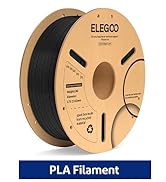Assembly was straightforward enough, no real issues there. My issues came with updating the firmware. I had watched reviews online and had seen many mentions of “the blob of death” where basically filament gets trapped inside of the extruder head and ruins it. This was caused by an earlier firmware that had some issues and this has since being rectified by newer firmware. I saw that my printer was still on the old firmware so I went to update. After attempting the update, the printer was stuck on the loading screen and would never boot up.
I almost started the return process at this point as I was a bit frustrated, although, I’m glad I didn’t. I contacted Elegoo through Amazon to get support. They were very helpful and after a small bit of troubleshooting they had a new chip and screen, (both with the updated firmware) on the way to me.
The updated parts made it to me in 1 week, not bad for shipping from the other side of the globe. I immediately set in on the install of the new chip. While no instructions were provided, it was a simple enough procedure.
I laid this massive printer on its back so I could see all of the Allen screws on the bottom. I used a drill with an Allen bit on this part, it would definitely take quite some time with a regular Allen wrench. As I started removing the screws, I noticed there were two types, long and short. I simply put a small bit of masking tape next to each hole where to the short screws came out to ensure I put the correct screws in the correct spots upon reassembly. All screws removed, I pulled loose the cover and disconnected the fan attached to it. Then you can see the chip that needs replaced. Two Phillips screws hold it in place. Rock the chip gently and bring it out, pop in the new one, replace the screws, plug back in the fan and put all of those screws back in place. I then simply plugged in the new touchscreen.
After that, I flipped the switch hoping it was successful. It was! After heating up and leveling the massive bed (please be sure to heat up the bed and let it cook for like 20-30 minutes before leveling) I loaded up my filament and started a print.
I don’t know what you guys are using for printers now but let me say, going from my decade old CR10 to this Neptune 4 Max was like going from an econo car to a Ferrari! I was seriously blown away by the speed. The video I have attached is from its first run, a benchy. The quality is great, even printing at around 250mm/s. The huge removable print bed surface makes removing prints so easy! Putting it back in place is a bit daunting though as there is not any guides, you just eyeball it. I may print something that will act as a backstop to assist in laying it back down.
A rough start with what ended up being a fantastic experience and I am truly enjoying this printer. The scale at which I can print now is amazing. The speed is amazing. It’s quiet for how big of fans it has. Leveling is easy. Also, great customer service!